 I ran into several issues when trying to install CDH 4.7.1 using the latest Cloudera Manager. This post documents the steps required for success that are missing from Cloudera’s documentation.
I ran into several issues when trying to install CDH 4.7.1 using the latest Cloudera Manager. This post documents the steps required for success that are missing from Cloudera’s documentation.
Cloudera Manager 5.x runs on Ubuntu 14.04 Trusty, but CDH 4.7.1 doesn’t
The first problem I ran into is that Cloudera Manager 5.x runs on Ubuntu 14.04 (Trusty Tahr), but you can’t install CDH 4.7.1 on Ubuntu 14.04, because there aren’t parcels for it. You can only install CDH 5.x on Trusty, so if you plan on installing CDH 4.x on your Cloudera Manager server, you’ll need to install Ubuntu 12.04 (Precise Pangolin) on your Cloudera Manager server instead.
Cloudera Manager server can’t resolve hostnames of cluster hosts
After running the cloudera-manager-installer.bin, you’ll have the opportunity to connect to Cloudera Manager and the express wizard will run. If you search for your hosts you’ll see that your hostnames are listed with the full FQDN. Because I didn’t have DNS set up, hostname.local showed up, but the server was unable to reach the server at hostname.local, the FQDN. I had to add the following entry to /etc/hosts where hostname is the name of my host, and 10.0.2.15 is the IP address of my host’s ethernet interface.
10.0.2.15 hostname.local hostname
If your Cloudera Manager can’t resolve this correctly, you’ll get a failed installation with this text:
Installation failed. Failed to receive heartbeat from agent.
Ensure that the host's hostname is configured properly.
Ensure that port 7182 is accessible on the Cloudera Manager server
(check firewall rules).
Ensure that ports 9000 and 9001 are free on the host being added.
Check agent logs in /var/log/cloudera-scm-agent/ on the host being added
(some of the logs can be found in the installation details).
Cloudera Manager agent requires NTP
The Cloudera Manager agent that will be installed on each host will not start without an NTP daemon installed and running. The default desktop version of Ubuntu 12.04 did not have this installed by default. To install this, I ran the following command on the hosts:
sudo apt-get install ntp
If your Cloudera Manager agent doesn’t find NTP services running, it won’t start the agent service and you’ll get a failed installation with this text:
Installation failed. Failed to receive heartbeat from agent.
Ensure that the host's hostname is configured properly.
Ensure that port 7182 is accessible on the Cloudera Manager server
(check firewall rules).
Ensure that ports 9000 and 9001 are free on the host being added.
Check agent logs in /var/log/cloudera-scm-agent/ on the host being added
(some of the logs can be found in the installation details).
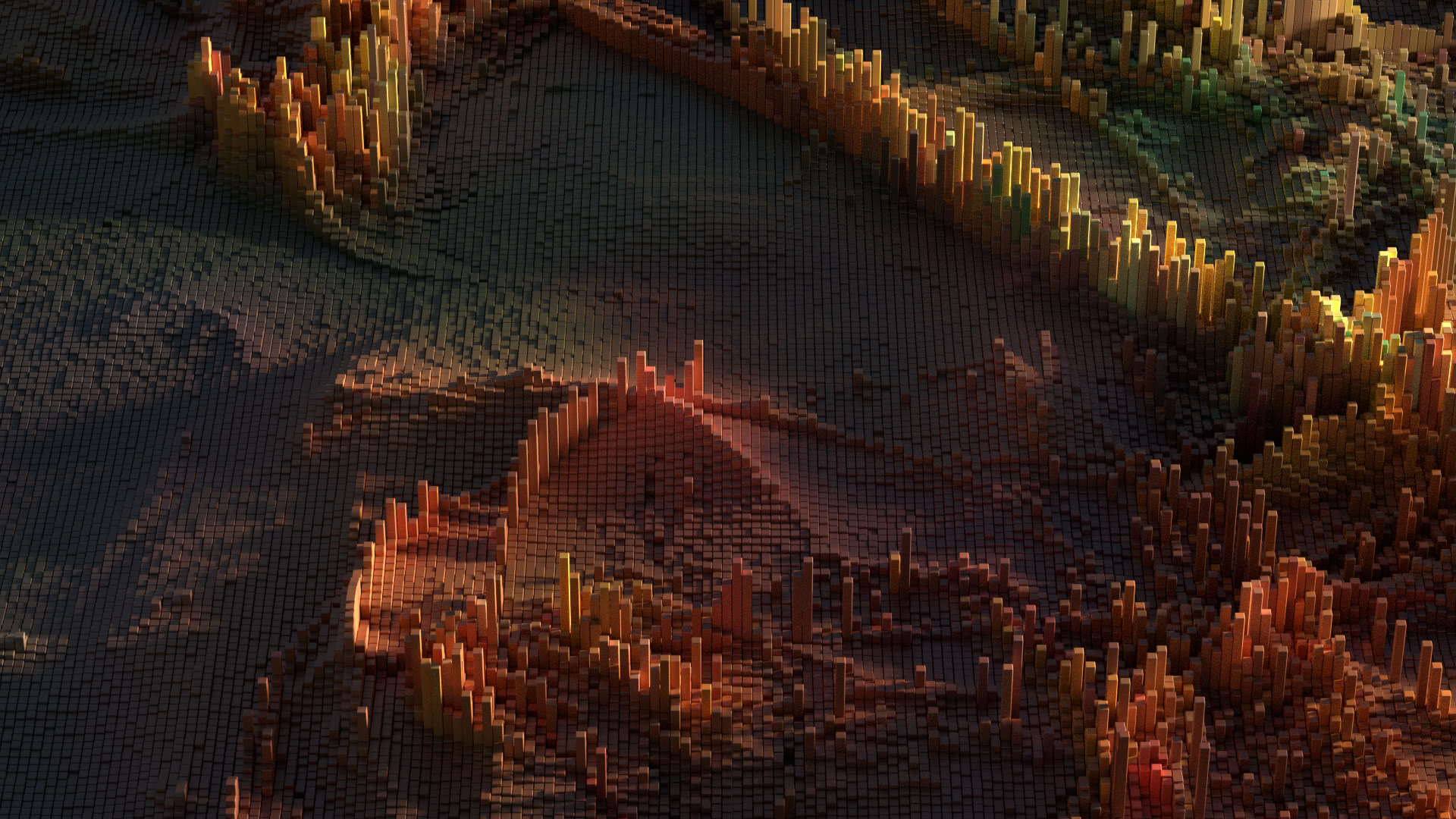

Hi,
I am getting some problem while installing CDH5 on ubuntu 14.04 LTS.
Please find the error log
Reading package lists…
Building dependency tree…
Reading state information…
E: Unable to locate package cloudera-manager-server
But the archive link is added in my sources.list file, but still i am getting the error.
Could you please suggest me a solution for this.
Thanks
LakshmiNarayan
LakshmiNarayan,
In case you can’t tell from my instructions, I installed cloudera manager by downloading the cloudera-manager-installer.bin binary executable file and then executing it.
I m have the same issues. I have disabled firewall and add the ip of eth1, fqdn and hostname to hosts file like this
Ip hostname fqdn. Any suggestions , my os is redhat 7.1